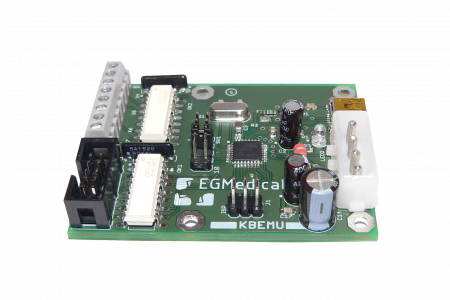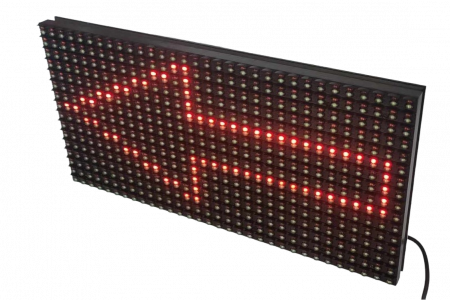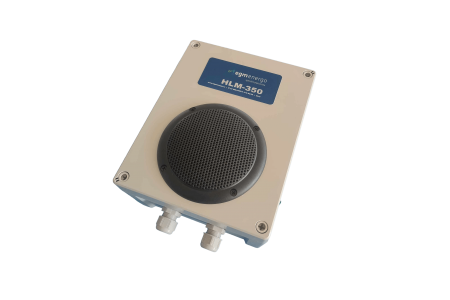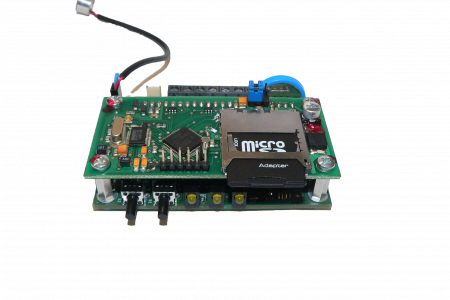The RS232-LOADER device is designed for devices that communicate in batch over the RS-232 bus. Typically, these are older production machines that are able to receive or send a program via the bus (e.g. G-code for a machine tool), or devices that continuously output status information via the RS-232 bus (typically data or telephone exchanges).
Using the RS232-LOADER device it is possible to enter data into the device or read data from the device to a USB FLASH disk or, in the ETH-RS232-LOADER variant, via a computer network (Ethernet).
In this way, we can replace the existing unreliable input devices (various floppy disk or tape converters, outdated laptops with RS-232 and special programs, PC-IN program), or we can supplement the systems where data has been entered and read out only manually with electronic data transfer.
When uploading data to the device, the operator selects a file name from the USB FLASH drive on the touch screen, prepares the device to receive the data and starts sending the data by touch. The RS232-LOADER signals the end of the transfer by beeping.
When receiving data from the device, the operator switches the Loader to receive mode by touching the button on the RS232-LOADER display. The device now expects data from the device and stores it on the USB FLASH memory; termination of the transfer is either automatic (with the #03 character for devices that support this termination method) or manual by the operator. The memory capacity is limited only by the capacity of the inserted USB FLASH disk.
The device is successfully used in conjunction with SIEMENS SINUMERIK control systems (810, 820, 840, etc.), FANUC and others. Particularly for older machines, the instrument is equipped with the option of slowing down the data flow so that the machine can “keep up” with data reception; non-standard flow control modes suitable for communication with older SINUMERIK systems are also implemented.
For some systems, it is more convenient to use a floppy drive emulator – especially where the operator is more comfortable working with the floppy drive than controlling the transfer via RS-232. Please contact us for more detailed information.
Due to the specifics of the equipment system, we offer a debugging service for the connection to the machine, often requiring “on-site” modification of the connection cables for various non-standard connections.