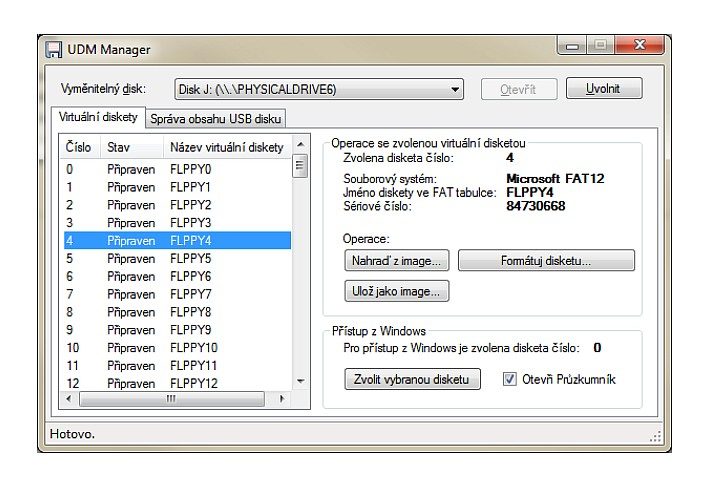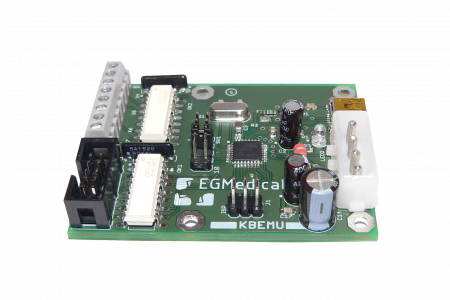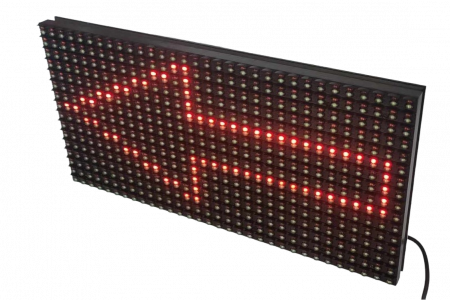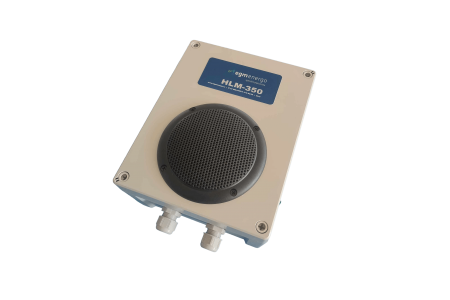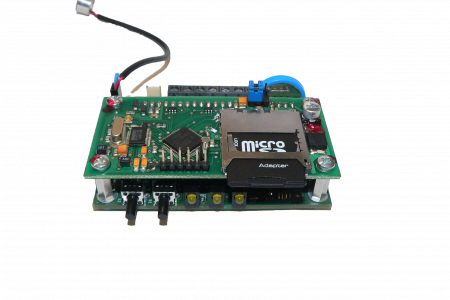The UDM-100 emulator is a device that replaces a floppy disk drive for 3.5″ USB floppy disks with FLASH memory. The advantage of deploying the emulator is the possibility of replacing unreliable USB floppy disks with FLASH memory, which is very reliable in normal operation.
The emulator allows you to record up to 100 “floppies” on one USB FLASH memory. The number of the virtual disk currently in use is selected by the operator using the buttons on the emulator and is displayed on the emulator display.
In this way it is possible, for example, to record on one USB memory all the programs used by a given CNC machine in production. So we don’t have to change storage media at all.
The emulator is suitable for measuring instruments, CNC machines (milling machines, machining centres…), textile machines, various control and recording machines or musical instruments and mixing consoles as well as other older technologies where it is appropriate to replace the floppy disks with a modern device. It is not necessary that the control system is based on a PC platform, it is sufficient if the standard floppy drive interface is accessible (or the missing 12V supply voltage on the drive’s power connector is not a problem). The dimensions and connection connectors of the device are fully compatible with common 3 1/2″ drives; however, we can also cope with atypical connections.
The device is capable of emulating 1.44 MB floppy disks, 1.2 MB 5 1/4″ (5.25″) floppy disks and 720 KB 3.5″ DD disks (version “S”). The operation of the emulator is verified by, among others. on Arburg presses, Siemens CNC machine control systems (e.g. Sinumerik), KUKA and ABB robots, DEMAG machines, AŽD technological computers, electronic musical instruments (e.g. Yamaha PSR-640, PSR-550) and other devices. Currently we know of about 300 successful installations of the device.
For higher demand, the device can be modified to use memory cards instead of USB Flash or can be supplied in a ruggedized version for harsh industrial conditions.
The new unique software in English for Windows XP/Vista/7/8/10 is available on the UDM Manager website.